Summary
Microsoft Outlook is popular email client, which stores complete mailbox data and other items either in OST files or PST file format. Several times mailbox data of OST files becomes corrupted due to which users could not access them. In this situations, users can convert OST files to PST format. In this comprehensive guide, we will explore various methods to convert OST to PST file format so that users can easily access or manage their emails.
Different Reasons to Convert OST Files to PST Format
Migration to a Different Email Clients
Since OST files specific to the Outlook email applications that’s why you can not directly import OST files to other email clients but by converting OST files to PST format, you can seamlessly import email data to new email clients.
Backup and Archiving Purpose
By converting OST files to PST format, you can create a backup of your email data that can be easily accessed and restored in case of data loss or system failure. Additionally, archiving old emails in PST format can help in freeing up storage space in your mailbox.
Recovery of Data From a Corrupted OST Files
OST files can be corrupted due to various reasons such as system crashes, hardware failures, or software issues. When an OST file becomes corrupted, it can results as data loss and inaccessibility of important emails. Converting the corrupted OST file to PST format can help in recovering the data and restoring access to your emails.
Effective Method to Export OST to PST
Manual Method: Using Outlook Import/Export Features
Well, users can convert OST files to PST format manually but may be some users feel this method little bit tricky and long but still we are explaining below step by step
- Open Microsoft Outlook and go to the “File” menu.
- Click on “Open & Export” and then select “Import/Export”.
- Choose “Export to a file” and click “Next”.
- Select “Outlook Data File (.pst)” and click “Next”.
- Choose the OST file you want to convert and select the destination folder for the PST file.
- Click “Finish” to start the conversion process.
This method is straightforward and doesn’t require any additional software. However, it may not work for severely corrupted and large sized OST files.
Professional Method: Using a Automatic OST to PST Converter
If you feel that manual method is risky, time consuming and has some kind of restrictions then you can try fully automated OST to PST Converter tool. It is recommend by almost all Outlook users and IT professionals to convert OST files to PST format with attachments. This tool kept intact all email formatting and hierarchy throughout the conversion process. It is the highest rated tool in US to convert OST to PST in bulk. Below are mentioned some of the common steps to use this tool.
- Install and Run ZOOK OST to PST Converter on Windows Operating Systems.
- Click on the “Select Files” or “Select Folder” to Add OST Files to Software Panel.
- Now, Click on the Browse Button to Set Saving Location.
- At Last, Click on the Convert Button to Begin OST to PST Conversion Process.
Features Included With OST to PST Converter
Batch Conversion: Users can convert multiple OST files in a single process without any data loss. This features will save your time and efforts.
Fast Recovery of Data: This tool quickly recovers data from corrupted or damaged OST files to PST format.
No Size Restrictions: There is no file size restrictions, you can convert any size of OST files to PST format.
User-Friendly Interface: This tool comes with simple and user-friendly interface, which supports both novice as well as tech-savvy users in getting faster and error-free OST to PST conversion process.
Easy Migration: It is completely professional safe and easy way to migrate OST files to Outlook 2019, 2016, 2013 and all below versions.
Supportability: Users can smoothly install and run this tool on all Windows Operating Systems including Windows 11, 10, 8.1, 8, 7, XP, Vista and all below versions.
Final Words
Converting OST to PST is essential for accessing email data from a corrupt OST file. While the manual method may work for some cases but it is not reliable. It has some restrictions and limited capability. While using the OST to PST converter tool is the most efficient and reliable way for transition of data from OST files to PST files. It not only saves time and effort but also ensures the safety and integrity of your important email data.
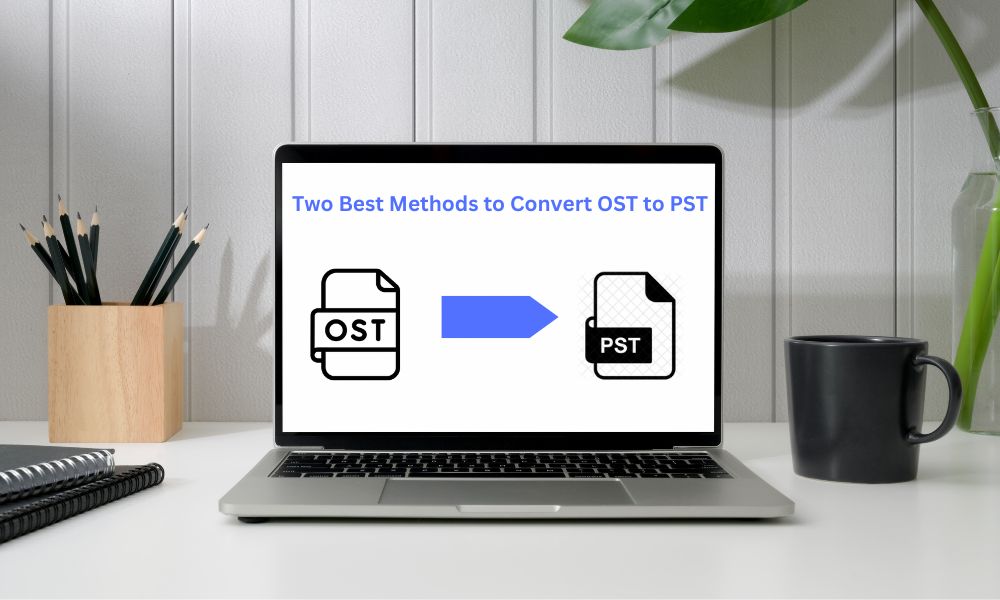









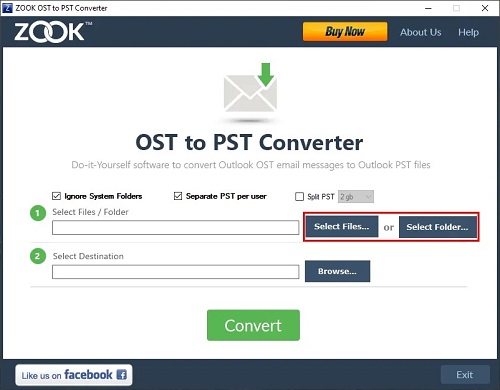








No Comments