Most of us are frequent users of PDF. Whether we use it for work or for personal matters, it’s a format that is widely used as it’s reliable, trusted, accessible and is also adopted globally making it more convenient for people to share documents. It also works smoothly over multi-platforms, so a user can interact with PDFs on Windows, Mac OS, Android or iOS.

But what if you want to know more beyond the printing and simple reading of PDFs? What about if you need to convert it into a different file format or maybe even compress it to make sharing a breeze? In this post, we’ll go over 10 things you probably didn’t know you could do with PDFs.
Recommended Reading: 10 Free Apps To Convert PDF On Smartphones & Tablets
1. How to Create PDFs Without Adobe Acrobat
Many people may find it a bit difficult to download an Adobe Acrobat Software and then to create a PDF document using it. But there are other simple and easy ways to create PDF files without installing and using Adobe Acrobat. Here are the different ways you can create a PDF without the software:
Google Chrome: Press Ctrl+P (Windows OS) or Cmd+P (Mac OS) to open the print settings window. Click ‘Change’ to choose the printer and select ‘Save as PDF’ to convert the webpage into a PDF document.
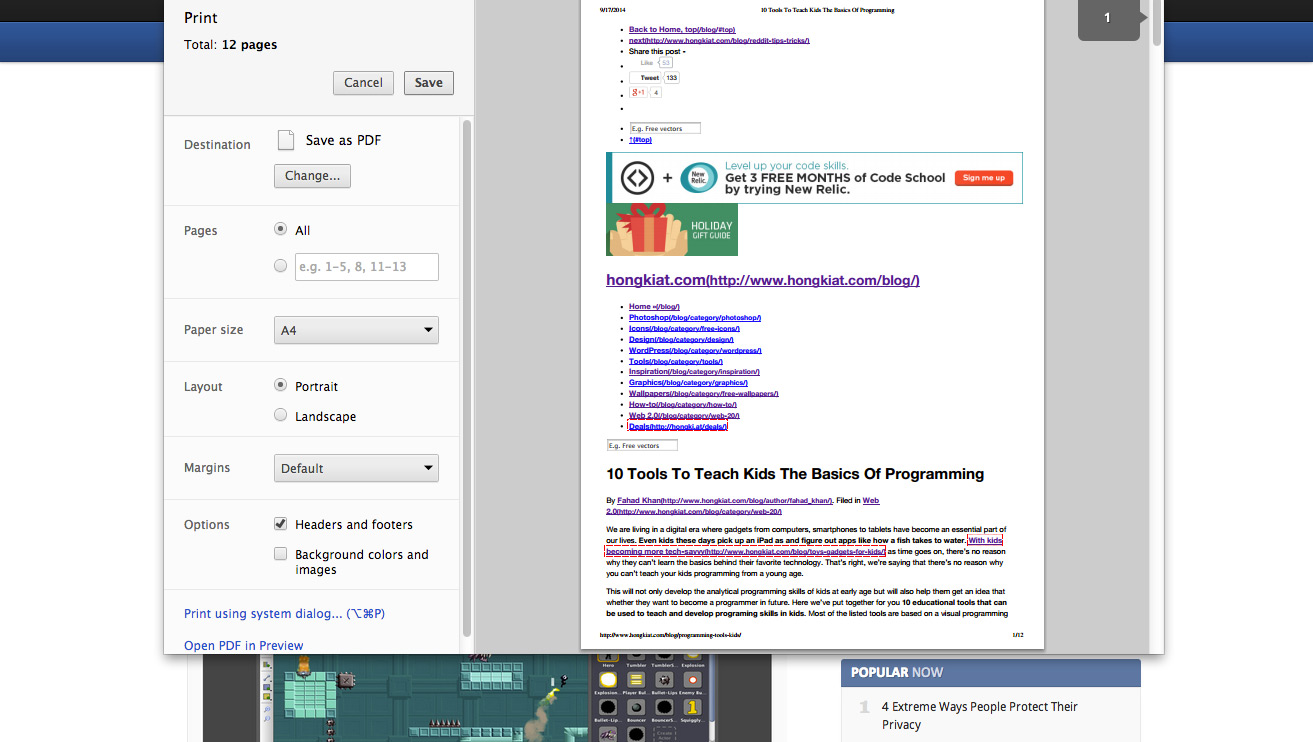
Broswers other than Chrome: You can do this by installing CleanPrint, which is a free add-on for browsers such as Firefox, Internet Explorer, Safari and yes, even Google Chrome. There are different options you can choose from and they include print, PDF, Text, Email, DropBox, Google Drive and Google Cloud Print.
Online Web Service: You can also convert a webpage to PDF file using online web service named as htmlpdf. You can also create PDF files using the FreePDFCreator software.
File Conversion: You can also create a PDF by first creating a file using the most common file formats such as MS Word, PPT, etc. and then coverting that file into a PDF document using pdf24.
2. How to Merge Two Or More PDF Files
If you have multiple PDF files that you want to merge into a single file, then you can do it with ease using online web services such as foxyutils and PDFMerge.
If you are not much into online web services then you can use PDF Combine software for merging PDF files easily.
3. How to Edit A PDF File
PDF files are read-only documents but sometimes you may find a need to change or add something new to the existing PDF document. In these cases, tools such as PDFzen and TOUCHPDF are quite handy. If you rather use them offline, there’s nitropdf and Foxit, which are desktop softwares for editing PDF files.
4. How to Translate PDF Documents
If someone sends you a document written in French, don’t fret as you can translate it easily via Google Translate. If you didn’t guess by the name, Google Translate is used for translating text or documents from one language to any other language.
Once you’ve got the page opened, upload the PDF file using the browse button. Then, choose the language you want to translate your document into and click the blue translate button on the right side of the page. Just like that, you now have a translated document.
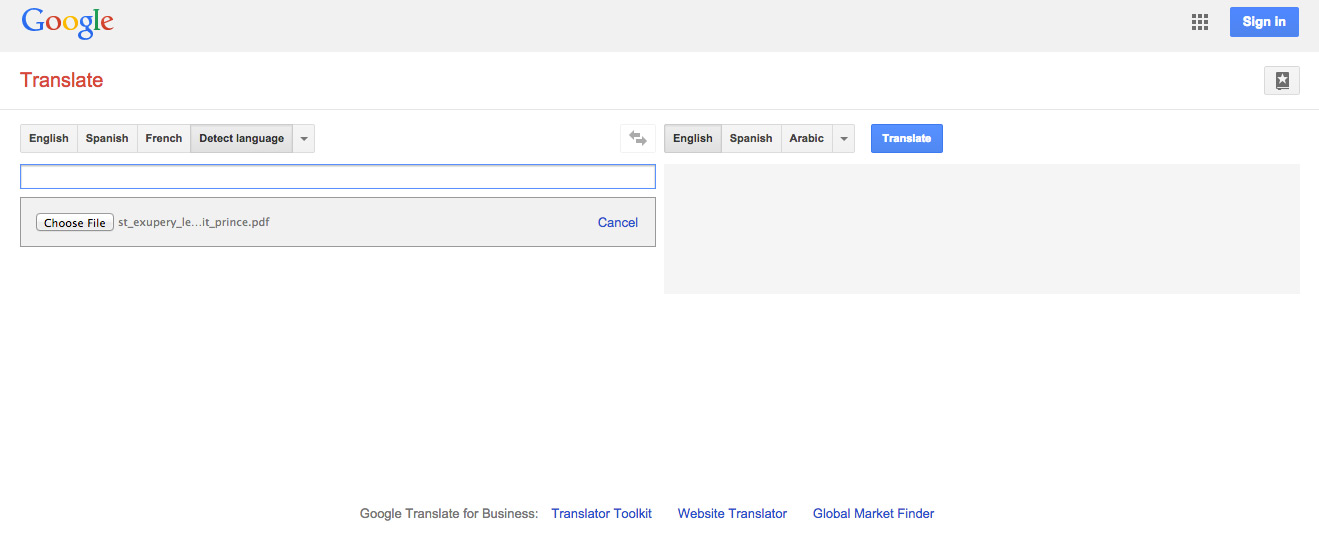
5. How to Convert A Bunch Of Documents To PDFs
Perhaps you have a bunch of documents, 40 or 50 documents, to be precise, and you want to convert these documents into PDF files. You can do so using 2 methods either doing it one by one (which can be quite time consuming) or in bunches. To convert a bunch of documents into PDF files, you can employ the use of services such as Peernet and ExtendOffice.
6. How to Print & Copy A Restricted PDF Document
Say, you stumble upon a PDF document over the Internet that is very useful to you and now you want to copy some of its text or maybe print it. However, you can’t due to the restrictions applied on the PDF document.
You can easily remove the password from a restricted PDF file or document by using a very useful feature of thepdf for removing PDF passwords. You can also use another online web service called PDFCrack to crack the password on a protected PDF document or file.
7. How to Convert PDF File To Other Formats
At some point, you may need to convert a PDF file into other formats such as into a MS Word file, HTML file or even a PowerPoint. Here are the different ways you can do so:
MS Word: The online PDF to Word Converter can be used for conversion. This makes it more convenient for any editing that you wish to make.
HTML File: If you want to convert a PDF file to an HTML file for easy publishing on your blog or website then convertpdftohtml and PDFHTML are some of the tools that you can use to do so.
PowerPoint: You can convert a PDF file to a PowerPoint File easily using PDFConverter. It is a 3 step process. First, upload your document, then provide the email address where the converted PPT file will be sent to and finally hit the start button.
8. How To Extract The Text From A Scanned PDF File
It is really easy to extract the text from a PDF file by using the text selection tool but that’s not always the case when it consists of scanned pages or images with text. To extract the text from a scanned PDF file, Google Docs can be used. All you need to do is upload the PDF file to your Google Docs account and it will convert the scanned http://media02.hongkiat.com/pdf-tips/pages into a format that you can select and copy the text from easily.
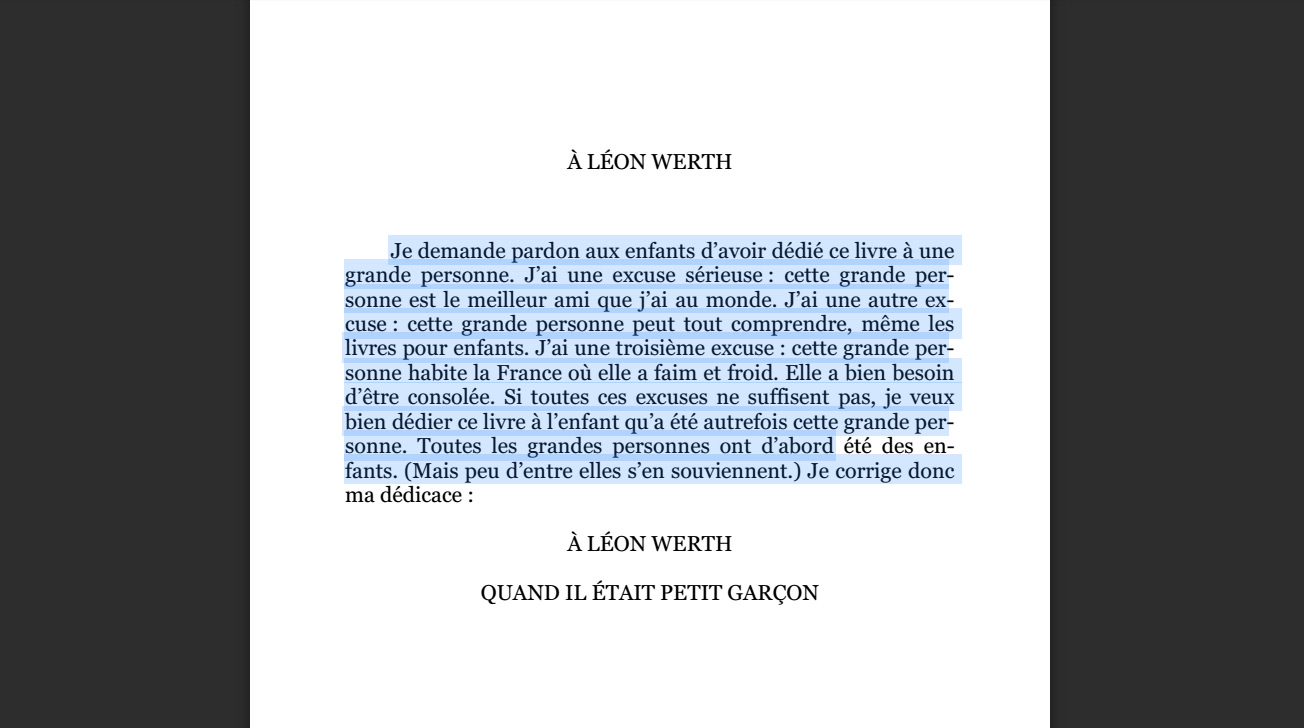
If you rather not use Google Docs, you can also use tools such as onlineocr and FreeOcr for the same purpose.
9. How To Extract the Selected Pages from a PDF File
If you have a PDF file with hundreds of pages and you want to extract only a few pages from that large file then PDFaid is an easy to-use online tool for this purpose. Just select the PDF file that you want to extract from, read through it and finally highlight the range for the pages that you want to extract.
10. How to Double Compress a PDF File
You may have a large PDF file that you want to send via email but due to the maximum attachment size restrictions you can’t. You can try compressing the PDF file as much as possible while retaining the quality of the original content.
You can use any document compressing software such as 7-Zip to do this. Although, if you want to compress it twice, you can do so using PDFaid and then again compress it by using 7-Zip for to minimize its size even further.
Related posts:
![]()










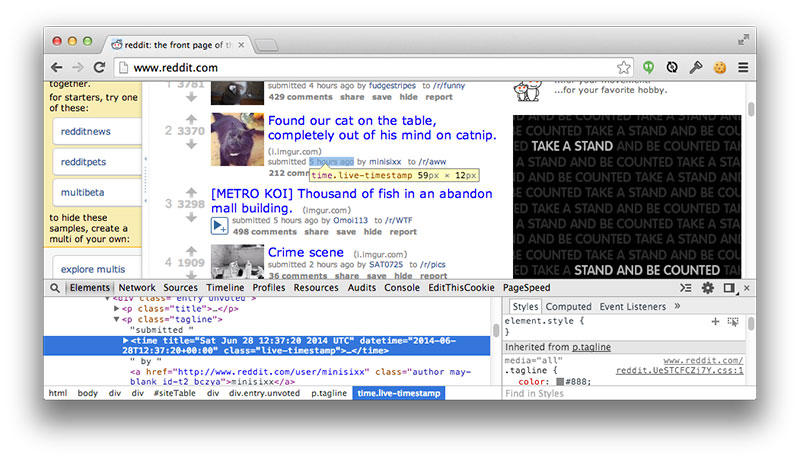










No Comments