Facebook introduced the vanish mode earlier in November for their users. The amazing feature has now made its way towards Instagram. Before, we proceed, most of you would be thinking what actually is the vanish mode? Here, Social Followers UK introduces you the all new vanish mode feature.
The vanish mode is a feature that has been added to the chat messenger of Instagram recently. In the vanish mode, you can send messages to any friend or individual you want and the messages will disappear after the recipient has seen them, or if the sender leaves the chat. The feature looks to provide you peace of mind while chatting, so it does not ruin the conversation experience.
Ever wanted to send a goofy selfie to your friend, but did not want them to save it? Or wanted to share an embarrassing story with someone but do not want the story to leave the chat room? Wanted to show your friends a picture before getting ready for an event and did not want them to save it?
How It Actually Works
The vanish mode takes good care of all your mentioned problems and many more. The feature allows you to send GIFs, images, and voice notes. Even the reactions made on sent messages or images disappear after the vanish mode has been turned off. The most spectacular thing about it is that you are having the same experience as a regular chat, but the messages and reactions would not be saved for viewing it later.
We all know some friends that might secretly screenshot our images for our coming birthday, the vanish mode instantly reports you if one of your friends is trying to be mischievous. You will get a message that they had taken a screenshot of the current chat room. Isn’t the feature quite marvelous?
How to Launch The Vanish Mode
Launching the vanish mode on Instagram is effortless. All a user needs to do is swipe up when a chat with someone has been opened. As soon as you have swiped up, for that moment all the previous messages won’t be shown to you, and a fresh empty chat is visible to you. Since the feature is still new to users, tips and features of the vanish mode are being shown to the users.
The layout of it is absolutely like a normal chat, so there is no technicality and can be used by anyone who used to chat on Instagram with their friends. Once you have shared that bad experience you had today and want to forget that you ever spoke about it on Instagram, all you have to do is swipe up or currently just below the name of the user whom you are chatting with there is an option “turn off vanish mode”. This option can also be tapped to turn the vanish mode off.
Respecting Your Security
Instagram also made sure that the feature was used in a way that people were to enjoy it and benefit from it rather than getting disturbed. Messages sent in the vanish mode can also be reported and the user can be blocked if you are feeling unsafe.
Instagram has also added the feature that along with the user that is initiating a vanish chat the other user is also to accept that they are willing to enter in a vanish chat mode with you. Don’t want to have such a conversation with a friend, simply decline it.
Moreover, you are afraid that a person you don’t like will try to initiate a vanish mode chat with you for any reason. Then you need not worry, Instagram cares about your privacy and only the friends that you have added to your account can try to initiate this mode of chat with you.
Conclusion
User’s on Snapchat praised its chat system at first, but then realized that they could not save the messages if they had to except for separately saving each message (which is pretty much exhausting). Instagram by launching this feature in its normal chat messenger has made it amazingly easy for users. In a second, you are in the vanish mode, and the other second, whoosh! You are back to normal chatting.
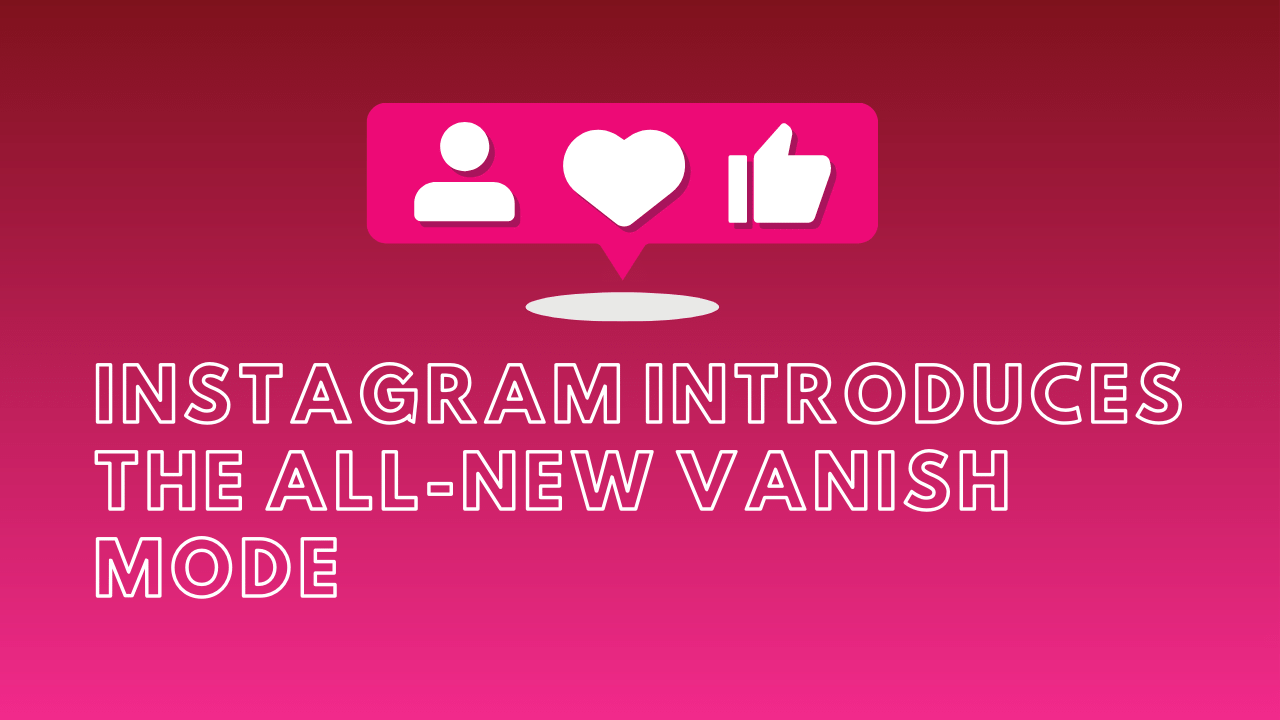



















No Comments