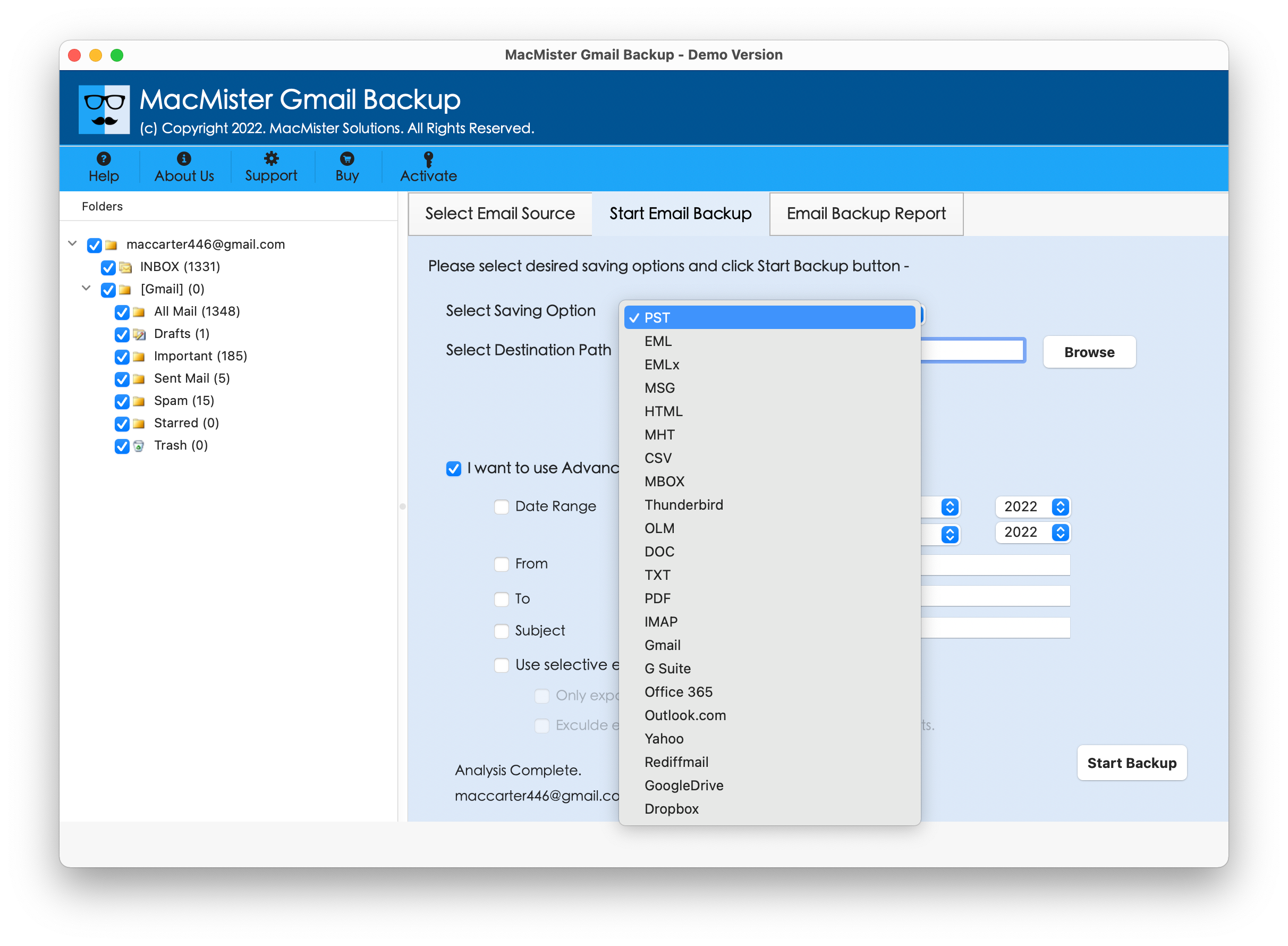The migration of Gmail to Outlook 365 is quite a complicated task. There are numerous solution available for different types of migration. But, if we talk of Gmail to Outlook 365, then users will find difficulty in getting the appropriate method. So, in the blog, we are offering the direct and completely secure Gmail Backup Mac solution which makes the task easy for the users by effortlessly migrating Gmail emails to Outlook 365 on Mac.
Gmail and Outlook 365 are both popular applications that several organizations are using worldwide. Both are leading globally and handled by top tech giants i.e. Microsoft and Google. They both offer amazing in-built apps which eases the work for users. Also, they give the guarantee of secure data storage. However, Microsoft frequently updating its terms and conditions and also upgrading the Outlook 365 features that is creating the urge in most of the users to experience the environment of Outlook 365 for once. Other than this, there are lot more other reasons as well that clearly tells the reason behind Gmail to Office 365 migration.
Why to Transfer Gmail Emails to Outlook 365 on Mac?
Office 365 has many benefits that attract most of the organizations. Its flexibility, security and most importantly support are its roots. So, let’s go ahead and see what makes Outlook 365 different from Gmail.
- Office 365 is a subscription-based, which means that organizations and individuals can pay for the licenses that suit their requirements.
- It gives the flexibility of using its applications from any location.
- Offers different and advance collaboration tools that help users to connect with each other across the globe and allow them to work on a single file simultaneously without any trouble.
- Provides multiple support services such as phone, live chat, email and more.
- Guarantees the safety of data stored on cloud.
Apart from this, there are a lot more other features in Microsoft 365 which became the main reasons for transferring emails from Gmail to Outlook 265.
How to Transfer Emails from Gmail to Outlook 365 on macOS?
Gmail Backup Tool for Mac is a direct, uncomplicated and trouble-free solution that securely transfers all Gmail emails to Office 365 at once. The application is safe, reliable and built-up with user-friendly approach. This will give instant access to technical and novice users to use the solution quickly and perform the migration without data loss. Moreover, the easy steps will complete the entire process in minimal time. It will save the time and efforts for many users who are carrying plethora of Gmail emails.
The features designed for Gmail Backup Tool are very much advance that help users to save Gmail emails to Office 365 as per requirement. And, this can be explored with the help of trial edition of the tool. Now, follow the steps correctly and directly move Gmail data to Office 365.
Steps to Save Emails from Gmail Account to Office 365
Step 1. Run Gmail Backup Tool for Mac on macOS.
Step 2. Enter the required login details of Gmail account and click on Login button.
Step 3. The provided Gmail profile is now connected with the application. Now, the tool will start listing its entire Gmail folders in the same hierarchy with checkboxes. The checkboxes are added so that users can perform the selective migration.
Step 4. Select Office 365 from Select Saving Option list.
Step 5. Enter the M365 login details in the required fields and click on Start Backup button.
Step 6. The Email Backup Report screen is now opened by the software that will give the details of migration status as shown-
When files get transferred successfully, users will receive the confirmation that will display as a pop-up showing “Conversion Completed” with OK button. Click on OK and the TXT file will generate that will contain all the migration information like saving option, start and end time of the migration, count of total items exported and more.
Reasons to Choose Gmail to Office 365 Tool for Mac
Direct Gmail to Outlook 365 Migration
The software has the ability of migrating Gmail emails to Outlook 365 directly. Users need to only provide the login details of both the applications and the tool will then perform the process accordingly.
Keeps the Gmail Files Safe during Process
The Gmail to Office 365 Tool keeps the Gmail files data original and accurate when implementing the migration process. The data structure such as header, hyperlinks, body, images, etc. will remain intact even after the migration completes.
Equipped with the Advance Filters Property
With saving options, users will get the Advance Filters option. It will include date range, subject, email address, exclude item filter, to and from. By applying them accordingly, users will be able to save the specific emails from Gmail to Office 365 account.
Provides Ease by Offering User-Friendly GUI
The Gmail to Office 365 application is built-up with very much straightforward GUI. Any technical and non-technical users can find a way to do the process on their own and complete the same accurately without needing help from external sources.
Works Error-Free on all Versions of Mac OS
The application works amazing on entire Mac OS versions. Users can download and transfer emails from Gmail to Outlook Mac on Mac Monterey, Big Sur, Catalina, High Sierra and other previous versions.
Conclusion
The complete article has delivered a technique for transferring Gmail emails to Office 365 directly on Mac. The Gmail Email Backup Software Mac has been introduced with mind-blowing features that will work perfectly for all users and organizations. And, it is recommended to use the free demo first and migrate first 25 mails from Gmail account to Outlook 365 with attachments. It will give the experience of the software functioning and the options it offers.