- These instructions are intended specifically for installing the MongoDB PHP Driver (Extension) on CentOS 6.
- I’ll be working from a Liquid Web Core Managed CentOS 6.5 server, and I’ll be logged in as root.
As a matter of best practice we’ll update our packages:
yum -y update
Then let’s install a compiler, the PHP Extension and Application Repository (PEAR), and PHP development tools:
yum -y install gcc php-pear php-devel
Now let’s install the MongoDB PHP driver (extension) with PECL:
pecl install mongo
Next you’ll be prompted regarding ‘MongoDB Enterprise Authentication’. If you’re not specifically using SASL (and already have it installed), then hit enter to continue (thus answering ‘no’):
Build with Cyrus SASL (MongoDB Enterprise Authentication) support? [no] :
For a refresher on editing files with vim see: New User Tutorial: Overview of the Vim Text Editor
vim /etc/php.ini
Find Dynamic Extensions and insert the following in that section:
extension=mongo.so
Then exit and save the file with the command :wq .
And now we’ll restart Apache:
service httpd restart
Now verify that the extension is available by using the following command:
php -m | grep -i mongo
Your result should be:
mongo
Want to Try This Tutorial?
Launch a Free* Storm Server
*For new customers only
<!– –><!– –>
Thank you. Your request has been submitted and we’ll be sending you a $75 Storm coupon shortly!














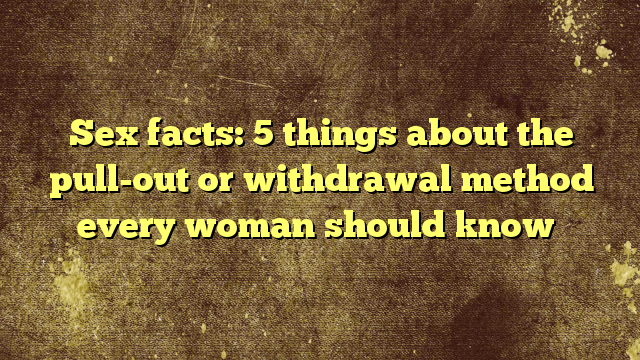







No Comments