MongoDB is a NoSQL database intended for storing large amounts of data in document-oriented storage with dynamic schemas. NoSQL refers to a database with a data model other than the tabular format used in relational databases such as MySQL, PostgreSQL, and Microsoft SQL. MongoDB features include: full index support, replication, high availability, and auto-sharding.
- These instructions are intended for installing MongoDB on a single CentOS 7 node.
- I’ll be working from a Liquid Web Core Managed CentOS 7 server, and I’ll be logged in as root.
For a refresher on editing files with vim see: New User Tutorial: Overview of the Vim Text Editor
vim /etc/yum.repos.d/mongodb.repo
Option A: If you are running a 64-bit system, add the following information to the file you’ve created, using i to insert:
[mongodb]
name=MongoDB Repository
baseurl=http://downloads-distro.mongodb.org/repo/redhat/os/x86_64/
gpgcheck=0
enabled=1
Then exit and save the file with the command :wq . You should see an output very similar to the following image:
Option B: If you are running a 32-bit system, add the following information to the file you’ve created, using i to insert:
[mongodb]
name=MongoDB Repository
baseurl=http://downloads-distro.mongodb.org/repo/redhat/os/i686/
gpgcheck=0
enabled=1
Then exit and save the file with the command :wq .
As a matter of best practice we’ll update our packages:
yum -y update
At this point, installing MongoDB is as simple as running just one command:
yum -y install mongodb-org mongodb-org-server
Start-Up MongoDB
systemctl start mongod
Check MongoDB Service Status
systemctl status mongod
Summary List of Status Statistics (Continuous)
mongostat
Summary List of Status Statistics (5 Rows, Summarized Every 2 Seconds)
mongostat --rowcount 5 2
Enter the MongoDB Command Line
mongo
By default, running this command will look for a MongoDB server listening on port 27017 on the localhost interface.
If you’d like to connect to a MongoDB server running on a different port, then use the –port option. For example, if you wanted to connect to a local MongoDB server listening on port 22222, then you’d issue the following command:
mongo --port 22222
Shutdown MongoDB
systemctl stop mongod
Want to Try This Tutorial?
Launch a Free* Storm Server
*For new customers only
<!– –><!– –>
Thank you. Your request has been submitted and we’ll be sending you a $75 Storm coupon shortly!
















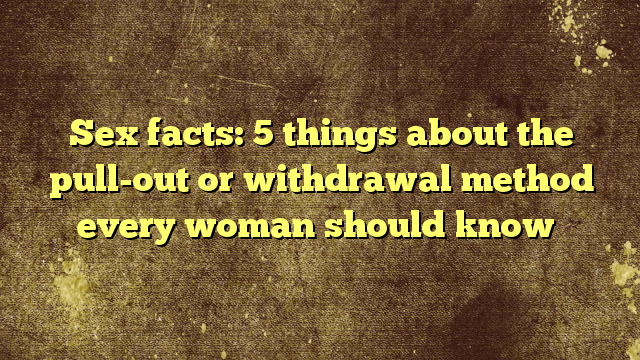







No Comments