phpMyAdmin is an open source tool used for the administration of MySQL. In addition to offering the capability to perform administration tasks such as creating, editing, or deleting databases, and managing users and permissions, phpMyAdmin provides a graphical user interface to do all of these tasks and more.
- These instructions are intended specifically for installing phpMyAdmin on CentOS 6.
- I’ll be working from a Liquid Web Core Managed CentOS 6.5 server, and I’ll be logged in as root.
- A LAMP, Linux, Apache, MySQL and PHP, must be installed on your server. If you’re working from a Liquid Web Core Managed CentOS 6.5 server as I am, then the LAMP stack is already installed!
phpMyAdmin is part of Extra Packages for Enterprise Linux (EPEL), which is a community repository of non-standard packages for the RHEL distribution. First, we’ll install the EPEL repository:
rpm -iUvh http://dl.fedoraproject.org/pub/epel/6/x86_64/epel-release-6-8.noarch.rpm
First, you’ll follow a simple best practice: ensuring the list of available packages is up to date before installing anything new.
yum -y update
Then it’s a matter of just running one command for installation via apt-get:
yum -y install phpmyadmin
Find your IP address with any of the following sites:
To secure phpMyAdmin we should lock down access to a specific IP address. When the phpMyAdmin package is installed, an Apache Virtual Host file is added to configure web access. Let’s edit that file:
vim /etc/httpd/conf.d/phpMyAdmin.conf
For a refresher on editing files with vim see: New User Tutorial: Overview of the Vim Text Editor
By default, the configuration for phpMyAdmin only allows access from the server on which it is installed. Find the following sections and change each IP address to the one you found in Step 3, or another IP address that will be connecting to phpMyAdmin remotely:
Require ip 127.0.0.1
Allow from 127.0.0.1
Require ip 127.0.0.1
Allow from 127.0.0.1
Then exit and save the file with the command :wq .
Restart Apache:
service httpd restart
Verify that phpMyAdmin is working by visiting http://the_IP_of_your_server/phpmyadmin. For example: http://127.0.0.1/phpmyadmin
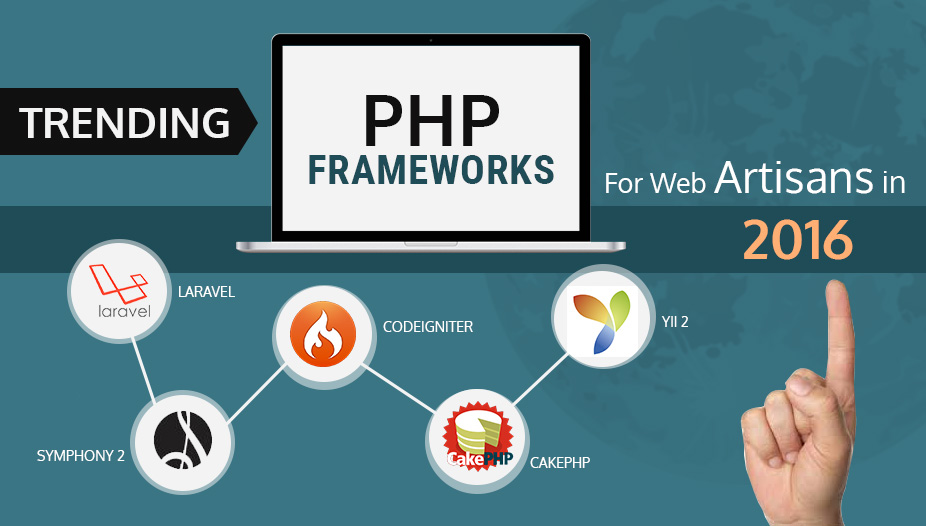










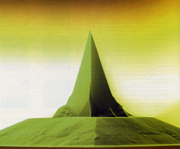
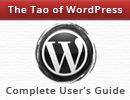

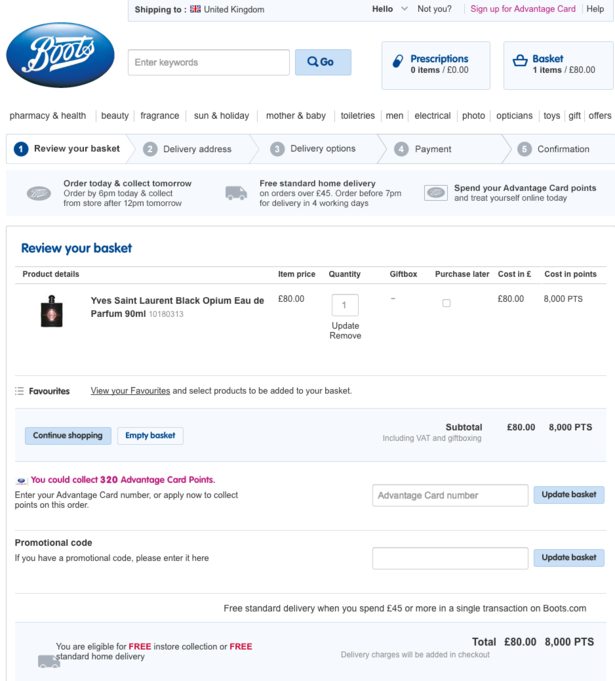








No Comments