In today’s era, there are multiple email clients which offer users to work with on any email client. So, users may try the best tool i.e. CubexSoft PST to MBOX converter for Mac & Windows OS to export Outlook emails to Mac Mail. It is the most eligible solution for users by which they can instantly access their Outlook mail to Mac Mail.
Now, the query arises “How to Import Outlook Mail to Apple Mail?” In this post we provide a useful solution to users by which any user can instantly export PST files to Apple Mail and open, read and view their Outlook email data to Mac Mail.
Manual Method to Convert Outlook Mail to Apple Mail
To export Outlook PST files to Apple Mail, There is a manual method available which is complicated.
As the manual procedure is very lengthy and time taking that’s why every user for a reliable third-party tool. One such application is Outlook Converter for Mac & Windows OS which helps to export PST emails to Mac Mail along with attachments. Moreover, it is capable enough to merge multiple Outlook Mails into a Mac Mail without any difficulty.
Follow the Steps of Professional Export Outlook PST Files to Apple Mail via MBOX File-
- Download the Outlook Converter Software on Mac & Windows PC.
- Now, browse and click on the Add Files to choose PST file or folder from the system which you want to convert.
- Then, press the Export button to choose the saving MBOX output file format
- Click on Browse and set the destination file location to save the resultant file.
- Click on the Convert button and continue the conversion process.
- In a few seconds, the conversion process will be completed and a new Window will display automatically which shows the resultant file.
Steps to Import MBOX File in Apple Mail/Mac Mail
- Download and Run Apple Mail application
- Go to the File tab and select Import Mailboxes
- Select Files in MBOX Format in Import data from the section. Click Continue
- Choose MBOX file that you have exported before and click on Choose
- Once the MBOX import process gets finished, click Done
- After this, you can access your Outlook PST content from Apple Mail account
Expert Solution- PST to MBOX Converter Software
It is a quick, fast and reliable solution for users by which they can efficiently convert PST files to Apple Mail with their attachments in a few seconds. It is easily available for users which does not consume much time to batch export Outlook files to Apple Mail and complete the conversion process in a few seconds. The utility retains data quality. The tool preserves the hierarchy of the content. It doesn’t make any change in text and content structure. There is no file size limitation, you can convert a number of files at a time without any problem. The software is compatible with all Windows OS including the latest Windows 10. With the help of this software, users can use a free demo version that offers to convert 25 emails from PST to MBOX format.
Highlighted Features of the PST to MBOX Software
- Easily convert PST file to MBOX file format with their attachments and entire data items.
- Bulk convert of Outlook emails to MBOX format at once.
- Support all PST files of all versions of MS Outlook.
- Windows and Mac OS-based utility.
- Keeps metadata, rich text formatting, and email formatting after the migration.
- Multiple file naming option.
- Offers dual mode where users can select a single PST file or select a folder that contains multiple PST files.
- User-Friendly application.
Conclusion:
By following the above methods users are capable of converting PST files to Apple Mail with the help of PST Converter to MBOX. This will be a helpful solution to export Outlook Mail to Mac Mail and access the entire Outlook data in Apple Mail without any data loss. For this, the efficacy also provides the demo edition of the software which offers to convert 25 emails from PST to MBOX format.
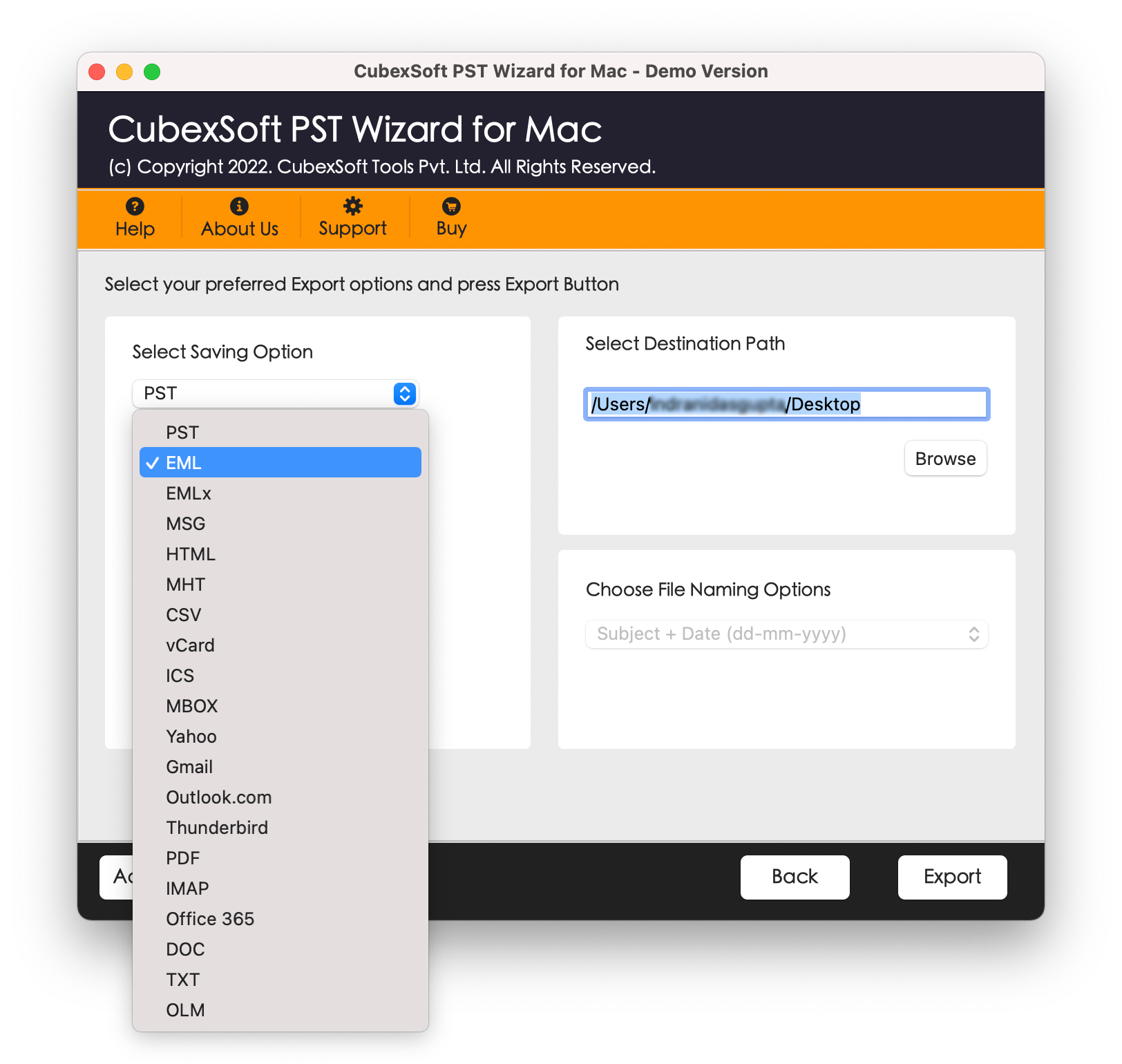









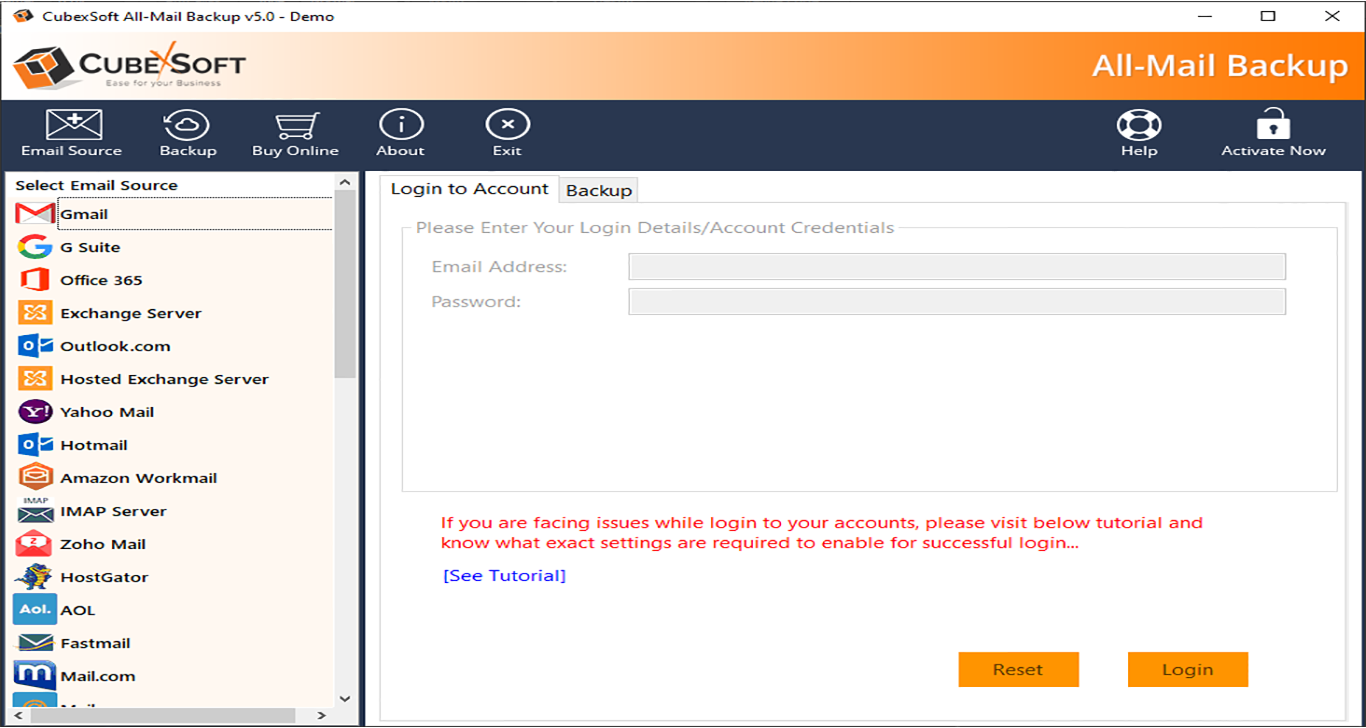

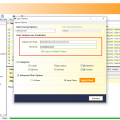








No Comments