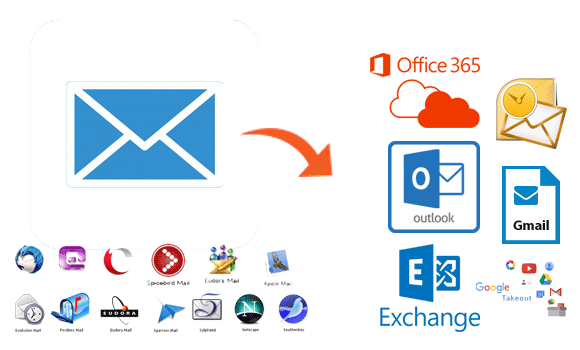Want to move your MBOX email data into PDF file format? Then, follow this blog post where I am sharing the best method to save or export MBOX email files into PDF with all details of email files with all attachments.
MBOX file is the mailbox where all emails are saved from email clients like Mac Mail, Mozilla Thunderbird, Eudora, Kmail, and so on. These email clients support MBOX data to save their emails on the hard drive for backup.
PDF is the top file format as it can be utilized for multiple purposes including legal documentation. PDF files also contain many other benefits, you can transfer PDF data from one device to another without any issue. These files can maintain the structure of data which makes it the best file extension.
Method to Convert MBOX to PDF Files
When we start the MBOX to PDF conversion process, attachments of email files are the main content for every user. The CubexSoft MBOX to PDF Converter is the best option to convert all MBOX email data as it can easily save your MBOX email data into PDF file format along with all elements of email files. It can convert attachments of email files also. So, you can follow the steps of this tool to export MBOX data easily.
Step by Step Procedure to Save MBOX Data in PDF
- Open and start the MBOX to PDF Converter tool.
- Select MBOX email data for the process by utilizing the Add Files option.
- Click the Export tab after the file loading process and select the saving options (PDF).
- Now, utilize the advanced attachments options and select that path where all converted files will be saved.
- Click the Convert tab and view the live process.
After this procedure, you can view your MBOX email data in PDF file format in the Adobe app directly. No need for any kind of verification or other processes. The tool maintains the structural elements of email files so that every user can understand the procedure with the simple view of files.
FAQs
How can I save MBOX emails in PDF with batch MBOX data?
This tool provides two options for the selection of MBOX email data. If you want to convert batch MBOX files, then you need to utilize the Add Folder options. This option lets you choose that folder where you have saved your complete email data instantly.
I want my email data in PDF format. I have the email data of Mac Mail and Mozilla Thunder. Is there any solution through which I can process these emails together?
Yes, with this software you can easily process your email data of Mac Mail and Mozilla Thunderbird. Both of these email clients can save their email data into .mbox file format and the tool is expert to convert all types of MBOX files or extensions safely.
Which is the best option to convert all MBOX email files for free?
There are n number of online and offline software that can save your email data into PDF, but it is also noticed that these solutions are not secure. If you have some email data, then I recommend the demo version of the CubexSoft MBOX Converter utility. This edition of the software is completely free for all users. You can process some MBOX files immediately with this edition of this amazing software.
This version of this software also helps you to follow the steps by step procedure of this tool to convert MBOX files. You can test and check the reliability of this tool on any Windows OS including Windows 11. And view the live MBOX file conversion process accordingly.
Visit Google Group for more queries