This is a guest post by Linda Dessau of ContentMasteryGuide.com.
anyone about to start a blog should attend #barrieblogathon to get it started right.Fixing it up is really tedious 🙁
— Kerri Fullerton ND (@BarrieND) April 18, 2013
I really admired Kerri Fullerton at last week’s Barrie
Business Blogathon. She said she knew she’d write more blog posts
later (she’s been a prolific blogger since 2009), so she was going to dedicate
her Blogathon time to cleaning up her blog’s categories.
Creating blog post categories that reflect your brand – what you
and your business are known for – will help you reinforce that brand and show
people your value and expertise.
When they visit your blog, people can browse your categories to
quickly find the content they’re most interested in. They also get an instant
snapshot of the range of your expertise.
The cringe test
The first way to determine if you need a category cleanup is to
take an honest look at what’s there. Do any of your categories make you cringe,
because the topics or language are outdated, or because you haven’t posted
anything new about the subject in a long time?
Ideally, your blog will have 5-10 categories that you find interesting and easy to write about, and that also address the concerns of your ideal customers.
Have you been adding more and more categories until they’ve become
unwieldy, overwhelming, or even meaningless, both for you and your readers?
If so, clean up!
What’s in a name?
Information seekers and search engines will both be drawn to your
blog when you incorporate keywords in your categories. That means using the terms
that your customers would use when typing into a search engine.
Do your category names accurately reflect the content on your blog?
Will the words or phrases mean the same thing to your readers as they do to
you?
If not, clean up!
Categories versus tags
Categories and tags can both be helpful for organizing your
content and displaying your knowledge base. What can be messy, though, is
mixing them up.
Categories are much broader, and can be likened to the Table of
Contents at the beginning of a book. Tags, on the other hand, are more specific; they’re similar to the index items at the back of a book.
Are your categories tags in disguise? Have you been haphazard
about using categories and tags to serve the same purpose?
If so, clean up!
Before you clean up
Before you merge or delete your categories, or turn them into tags, consider
these two questions and contact your website developer for help:
- Are your category names included in each post’s
permanent link (“permalink”)? If so, changing the category name could affect
links to your existing blog posts. - Have you ever posted a link to your category archives page (e.g., Click here to see all our posts about —“)? That
link could also be affected if you change or delete the category.
If you’re using the self-hosted version of WordPress, there is a
plugin called Term
Management Tools that looks very promising, according to these reviews by Kimberly
Castleberry and WP
Beginner.
Yes, it may take you some time to clean up your categories, but
consider the benefits:
- Your visitors will be able to
quickly find relevant content. - You can focus on creating a
balance of posts in all categories, which will help with your content
strategy and planning. - You can be proud of your blog
again, and look at it without cringing!
P.S. To avoid needing a major category cleanup in the first place, stop yourself whenever you’re tempted to add a new category to a blog post. First,
check whether you have an existing category that is similar. If not, carefully
consider whether this is a topic you’ll have more to write about in the future.
Have you ever done a category cleanup? What did you learn and what have
you done differently since then? What tools were helpful?
Linda Dessau is the author of Write Your Way to More Clients Online and the founder of Content Mastery Guide. Visit her site today for more do-it-yourself blogging tips and hands-free blogging services.










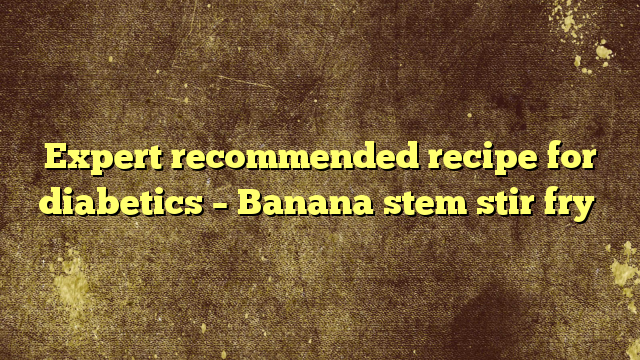










No Comments