Centering things in CSS is the poster child of CSS complaining. Why does it have to be so hard? They jeer. I think the issue isn’t that it’s difficult to do, but in that there so many different ways of doing it, depending on the situation, it’s hard to know which to reach for.
So let’s make it a decision tree and hopefully make it easier.
I need to center…
Horizontally
Is it inline or inline-* elements (like text or links)?
You can center inline elements horizontally, within a block-level parent element, with just:
.center-children {
text-align: center;
}See the Pen Centering Inline Elements by Chris Coyier (@chriscoyier) on CodePen.
This will work for inline, inline-block, inline-table, inline-flex, etc.
Is it a block level element?
You can center a block-level element by giving it margin-left and margin-right of auto (and it has a set width, otherwise it would be full width and wouldn’t need centering). That’s often done with shorthand like this:
.center-me {
margin: 0 auto;
}See the Pen Centering Single Block Level Element by Chris Coyier (@chriscoyier) on CodePen.
This will work no matter what the width of the block level element you’re centering, or the parent.
Note that you can’t float an element to the center. There is a trick though.
Is there more than one block level element?
If you have two or more block-level elements that need to be centered horizontally in a row, chances are you’d be better served making them a different display type. Here’s an example of making them inline-block and an example of flexbox:
See the Pen Centering Row of Blocks by Chris Coyier (@chriscoyier) on CodePen.
Unless you mean you have multiple block level elements stacked on top of each other, in which case the auto margin technique is still fine:
See the Pen Centering Row of Blocks by Chris Coyier (@chriscoyier) on CodePen.
Vertically
Vertical centering is a bit trickier in CSS.
Is it inline or inline-* elements (like text or links)?
Is it a single line?
Sometimes inline / text elements can appear vertically centered, just because there is equal padding above and below them.
.link {
padding-top: 30px;
padding-bottom: 30px;
}See the Pen Vertically Centering Text by Chris Coyier (@chriscoyier) on CodePen.
If padding isn’t an option for some reason, and you’re trying to center some text that you know will not wrap, there is a trick were making the line-height equal to the height will center the text.
.center-text-trick {
height: 100px;
line-height: 100px;
white-space: nowrap;
}See the Pen Centering a line with line-height by Chris Coyier (@chriscoyier) on CodePen.
Is it multiple lines?
Equal padding on top and bottom can give the centered effect for multiple lines of text too, but if that isn’t going to work, perhaps the element the text is in can be a table cell, either literally or made to behave like one with CSS. The vertical-align property handles this, in this case, unlike what it normally does which is handle the alignment of elements aligned on a row. (More on that.)
See the Pen Centering text (kinda) with Padding by Chris Coyier (@chriscoyier) on CodePen.
If something table-like is out, perhaps you could use flexbox? A single flex-child can be made to center in a flex-parent pretty easily.
.flex-center-vertically {
display: flex;
justify-content: center;
flex-direction: column;
height: 400px;
}See the Pen Vertical Center Multi Lines of Text with Flexbox by Chris Coyier (@chriscoyier) on CodePen.
Remember that it’s only really relevant if the parent container has a fixed height (px, %, etc), which is why the container here has a height.
If both of these techniques are out, you could employ the “ghost element” technique, in which a full-height pseudo element is placed inside the container and the text is vertically aligned with that.
.ghost-center {
position: relative;
}
.ghost-center::before {
content: " ";
display: inline-block;
height: 100%;
width: 1%;
vertical-align: middle;
}
.ghost-center p {
display: inline-block;
vertical-align: middle;
}See the Pen Ghost Centering Multi Line Text by Chris Coyier (@chriscoyier) on CodePen.
Is it a block-level element?
Do you know the height of the element?
It’s fairly common to not know the height in web page layout, for lots of reasons: if the width changes, text reflow can change the height. Variance in the styling of text can change the height. Variance in the amount of text can change the height. Elements with a fixed aspect ratio, like images, can change height when resized. Etc.
But if you do know the height, you can center vertically like:
.parent {
position: relative;
}
.child {
position: absolute;
top: 50%;
height: 100px;
margin-top: -50px; /* account for padding and border if not using box-sizing: border-box; */
}See the Pen Center Block with Fixed Height by Chris Coyier (@chriscoyier) on CodePen.
Is the element of unknown height?
It’s still possible to center it by nudging it up half of it’s height after bumping it down halfway:
.parent {
position: relative;
}
.child {
position: absolute;
top: 50%;
transform: translateY(-50%);
}See the Pen Center Block with Fixed Height by Chris Coyier (@chriscoyier) on CodePen.
Can you use flexbox?
No big surprise, this is a lot easier in flexbox.
.parent {
display: flex;
flex-direction: column;
justify-content: center;
}See the Pen Center Block with Unknown Height with Flexbox by Chris Coyier (@chriscoyier) on CodePen.
Both Horizontally and Vertically
You can combine the techniques above in any fashion to get perfectly centered elements. But I find this generally falls into three camps:
Is the element of fixed width and height?
Using negative margins equal to half of that width and height, after you’ve absolutely positioned it at 50% / 50% will center it with great cross browser support:
.parent {
position: relative;
}
.child {
width: 300px;
height: 100px;
padding: 20px;
position: absolute;
top: 50%;
left: 50%;
margin: -70px 0 0 -170px;
}See the Pen Center Block with Fixed Height and Width by Chris Coyier (@chriscoyier) on CodePen.
Is the element of unknown width and height?
If you don’t know the width or height, you can use the transform property and a negative translate of 50% in both directions (it is based on the current width/height of the element) to center:
.parent {
position: relative;
}
.child {
position: absolute;
top: 50%;
left: 50%;
transform: translate(-50%, -50%);
}See the Pen Center Block with Unknown Height and Width by Chris Coyier (@chriscoyier) on CodePen.
Can you use flexbox?
To center in both directions with flexbox, you need to use two centering properties:
.parent {
display: flex;
justify-content: center;
align-items: center;
}See the Pen Center Block with Unknown Height and Width with Flexbox by Chris Coyier (@chriscoyier) on CodePen.
Conclusion
You can totally center things in CSS.
Centering in CSS: A Complete Guide is a post from CSS-Tricks











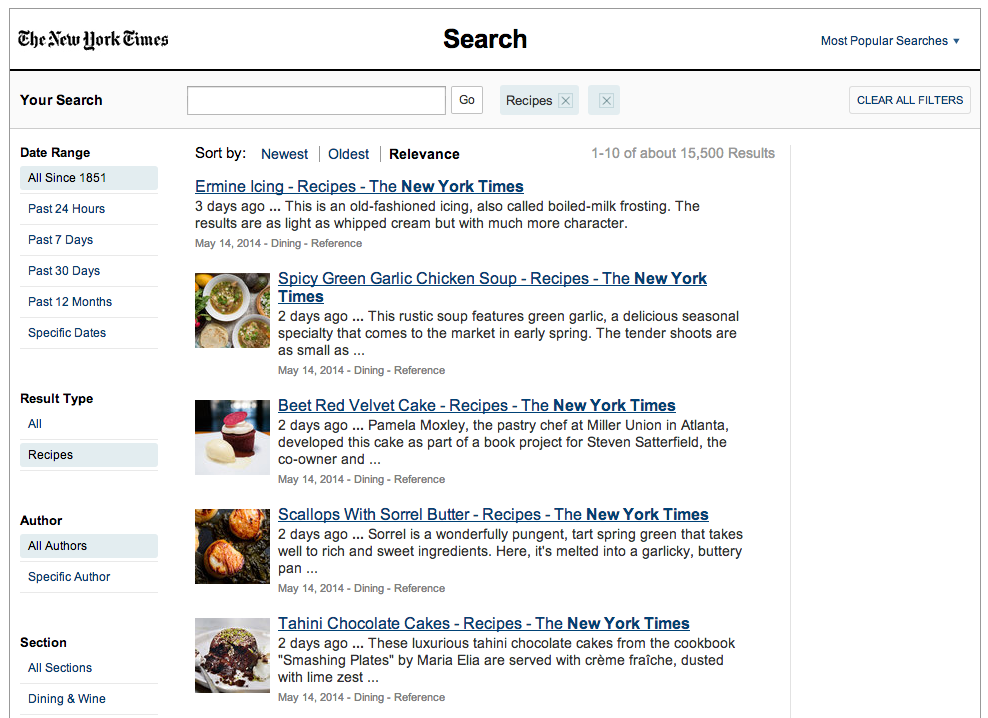

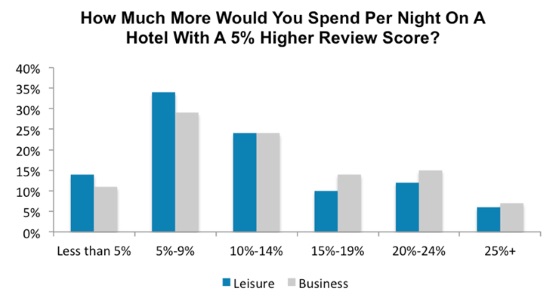

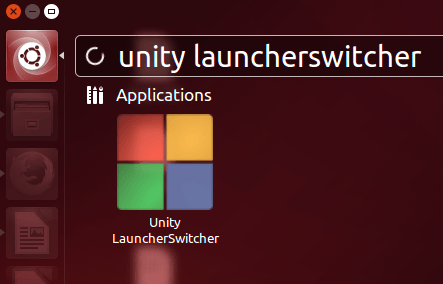
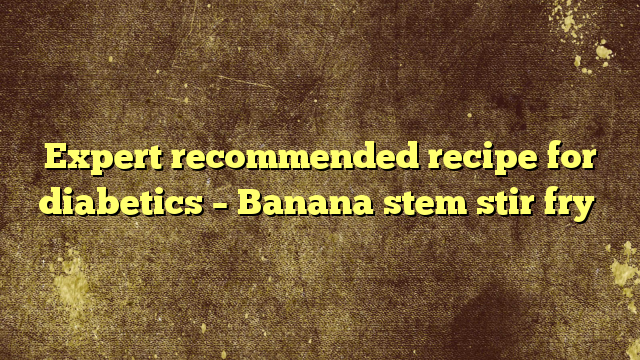







No Comments