Git is an open source, distributed version control system (VCS). It’s commonly used for source code management (SCM), with sites like GitHub offering a social coding experience, and popular projects such as Perl, Ruby on Rails, and the Linux kernel using it.
- These instructions are intended for installing Git on Ubuntu 14.04.
- I’ll be working from a Liquid Web Core Managed Ubuntu 14.04 server, and I’ll be logged in as root.
First, you’ll follow a simple best practice: ensuring the list of available packages is up to date before installing anything new.
apt-get update
Then it’s a matter of just running one command for installation via apt-get:
apt-get install git-core
You’ll be asked to confirm the download and installation; simply enter
As of the writing of this tutorial, the current version of Git available in the Liquid Web repositories is: git version 1.9.1. You can check the version of git that was installed by using the following command:
git --version
To prevent any commit errors, it’s a good idea to setup your user for git. We’ll setup the user
git config --global user.name "testuser"
git config --global user.email "testuser@example.com"
Next we’ll verify the configuration changes by viewing the
cd
And then view the
cat .gitconfig
You can also view the same details of your configuration by using the following command:
git config --list
Want to Try This Tutorial?
Launch a Free* Storm Server
*For new customers only
Thank you. Your request has been submitted and we’ll be sending you a $75 Storm coupon shortly!












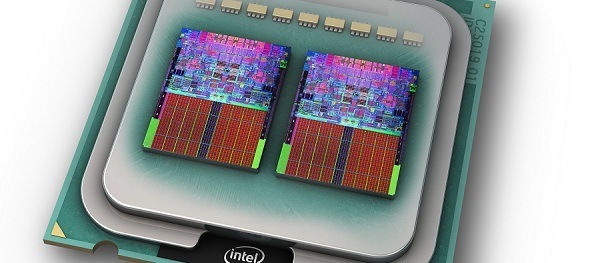


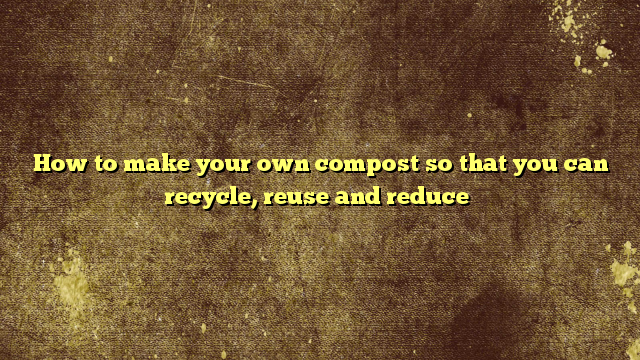











No Comments