As a new WordPress site owner, it’s easy to feel overwhelmed by the loads of tech jargon you’ll encounter. While it can seem like an entirely new language, don’t worry. You won’t need a Rosetta stone to help you figure it all out.
Here are 20 key terms every WordPress user should know:
eCommerce – This is just a fancy name for a site that functions as an online store. If you’re looking to sell goods directly from your site, you’ll be designing an “eCommerce” site.
Avatar – An avatar is the image you choose (whether a photo of you or another image you prefer) that represents you on the web. This is the image you’ll see on your Twitter account, Facebook and even when you leave a comment on some other site’s post.
Gravatar – Gravatar.com makes it easy to synchronize your avatars across the web, especially sites supported by WordPress. It’s free and simple to use. You have the ability to select different gravatars for multiple email addresses, making it easy to differentiate between your personal and business avatars.
![]()
SEO – SEO (Search Engine Optimization) increases your site’s visibility to search engines like Google, Yahoo, or Bing. Maintaining a site map, using keywords properly in your posts and creating unique content are all ways to optimize your site for the many search engines out there.
Google Analytics – Google offers free website statistics tracking software that can show you how people are finding your site and how they use your site once they’ve arrived. There is a ton of valuable information you can gather by using Google Analytics, which makes it highly recommended for both new and seasoned site owners.
Self-Hosted – “Self-hosted WordPress” sites are sites that use WordPress in their own hosting account, rather than hosting on Automattic’s WordPress.com. WordPress.com hosts lots of WordPress sites, but while they offer terrific support, service and uptime, many people prefer hosting WordPress on their own hosting account because of the additional freedom and flexibility over a WordPress.com hosted site.
Plugin – A plugin is used to extend the functionality in a WordPress site. It should be noted that you can install any plugin you like on a self-hosted site, but WordPress.com only allows a certain set of plugins that they approve. Plugins may add features like contact forms, lists of new posts, commenting systems, e-commerce, event management – really almost anything you can think of to improve your site’s function, look and feel. You can search for new plugins via your WordPress dashboard (Plugins > Add New) or directly from WordPress’ plugin directory.
Theme – A theme is basically your site’s ‘skin’ – it controls the look and feel of your site. WordPress.org offers many free themes that can be tailored to suit your needs. Other sites, such as WooThemes and ThemeForest offer paid-for themes that are ready to use “out of the box.” If you’re looking for a totally unique and personalized theme, IvyCat’s web design services can create a WordPress theme just for you.

Pingback – Pingbacks often bring a smile to the website’s owner. A pingback lets you know when someone has shared content from your site. Whether someone links to your site’s homepage or a specific post within the site, you’ll receive a pingback letting you know. This means someone found your content so valuable, they had to share it with their readers, too.
Widgets – Widgets are found in WordPress under Appearance > Widgets and allow you to click and drag widgets into widget-enabled areas within your theme – often a sidebar or footer. Each WordPress theme has specific areas for widgets where you can add things like an events calendar, email sign-up form, or even your Twitter feed.
Permalink – A permalink is a permanent URL, or web address, for each page of your site. WordPress offers several methods of formatting permalinks so you can select a format that works best for you. For example, a default permalink may look like MySite.com/?p=5896, but these can be customized to be more search and human-friendly like: MySite.com/This-Post-Rocks.
Hyperlink – Hyperlink refers to data that your readers can click on and be re-directed to another location on the web. WordPress allows you to highlight a word or phrase and hyperlink the highlighted area to another web address. For example, this hyperlink will take you to the Merriam-Webster site’s definition. Hyperlinks can also be used to link to downloadable files like PDFs, Word documents, software, etc.
Media Library – The media library section of your WordPress site stores all the images, PDFs, videos and sound files you’ve uploaded to use on your site. The media library allows you to re-use any file you’ve uploaded on multiple posts and pages without having to re-upload the file each time, saving you time and memory space.

RSS Feed – Depending on who you ask, RSS stands for Rich Site Summary or Really Simple Syndication (RSS). RSS Feeds are automatically created by WordPress for your blog, as well as each category and tag you use in the blog. Your readers can subscribe to your RSS feed(s), making it easy for them to read your new content in their own RSS reader, without having to visit your site. Here’s IvyCat’s blog feed.
Shortcode – Many WordPress themes and plugins come with their own shortcodes. These allow you to easily embed functionality or style within the WordPress editor on a page or post. Some of IvyCat’s WordPress plugins use shortcodes that site owners can use to embed testimonials within their site, or even pull in posts from other WordPress pages. Some themes offer shortcodes you can use to format content on a page, like including a pre-formatted box, style, button, etc.
CSS – Cascading Style Sheets (CSS) are the backbone of the visual presentation of WordPress themes. The CSS controls your site’s look, feel and basic functionality. Universal settings such as font size, hyperlink style, and background images can be edited using the theme’s CSS.
PHP – PHP Hypertext Preprocessor (PHP, for short) is an open source scripting language used in all WordPress sites. It is a dynamic language used for everything from your WordPress dashboard to the email sign-up form in your sidebar’s widget.
 Backup – A backup of your site is a file containing an exact replica of your site. Backups can be stored on your hosting server, your computer’s hard drive, or a third-party service like Dropbox. WordPress backups should contain copies of your database and files and WordPress plugins like BackupBuddy make creating and scheduling WordPress backups simple as can be. Many companies, including IvyCat, offer backup services that will preserve the content of your site without your having to worry about it.
Backup – A backup of your site is a file containing an exact replica of your site. Backups can be stored on your hosting server, your computer’s hard drive, or a third-party service like Dropbox. WordPress backups should contain copies of your database and files and WordPress plugins like BackupBuddy make creating and scheduling WordPress backups simple as can be. Many companies, including IvyCat, offer backup services that will preserve the content of your site without your having to worry about it.
Malware – Malware is malicious code or software that can infect and take over your site. In some cases, malware causes complete site crashes, but more often, it’s used to distribute other malware or spam, infecting other sites or computers.
WordPress is really popular, so it’s a huge target for malware. IvyCat offers Sucuri’s Anti-Malware with all WordPress Support & Maintenance plans to keep you safe and protected. The threat of malware infections is another great reason to make sure you have regular off-site backups of your WordPress files and database.

IP Address – An IP address is a number assigned to just about anything that connects to the internet including computers, printers, smartphones and servers. Think of your computer’s IP address just like your home’s street address. It’s a way of tracking and locating a specific device’s internet connection.
For more geekery on IP addresses and the Domain Name Service (DNS), read our DNS Crash Course.
Want More?
That covers 20 key terms every WordPress user should know, but it barely scratches the surface. If you have a question about a term not listed here, or would like more information about one on this list, just leave a comment below.
20 Key Terms Every WordPress User Should Know was originally published by Jenny Bones on IvyCat Web Services










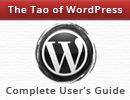




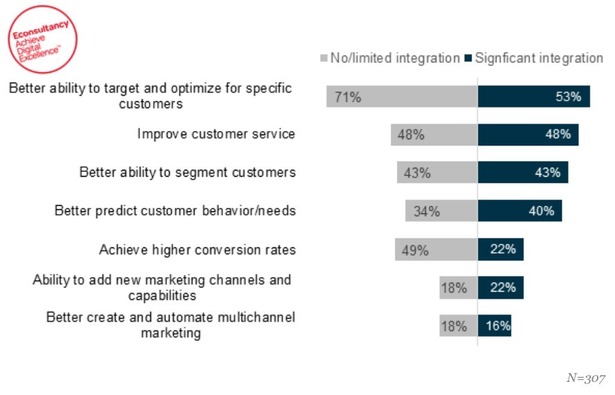








No Comments