So you want to learn how to digitize your art for embroidery. Fortunately, digitized embroidery files come with extremely detailed instructions. In general, you can follow these instructions to create your embroidery designs. Underlay stitching is the first stitch in a design, which holds the fabric to the backing and lays down the fibers of the garment. The main design portion is stitched on top of the underlay stitching.
Inkscape
Before you start learning how to digitize artwork for embroidery in Inkscape, you should first know what type of file to use. The best type of image to digitize for embroidery is a pixel-based image. It contains information that other types of graphics do not. Because of this, images with more colors will be difficult to convert to embroidery files. You will need colored thread for every color in your design.
The Inkscape program is free and open-source. It is comparable to the popular professional illustration program Adobe Illustrator. It works on MACs, Windows, and Linux computers. This program can be downloaded from Github for free, and it contains all the dependencies you need to get started. It is also very easy to install and can create embroidery stitch files of various formats.
Once you have created a digital image of an embroidery design, you need to save the image. This way, you can edit it as necessary. Embroidery machines support vector images. Images with more pixels and colors are harder to digitize. You can also export your design in the.SVG format for easy transfer to embroidery machines. The exported file can then be stitched out.
Once you have the file, you can export it to various formats. For example, you can export it to PE-Design Next (PE-Design Next). If you are a business user, you can use PE-Design Next. You can also download a free software program called Digitize N Stitch. This software allows you to convert scanned images, clip art, and applique designs to embroidery designs. The program has a step-by-step wizard to guide you through the process.
Another option for creating an embroidery design is to use Ink/Stitch, a free plugin for Inkscape. The program is very easy to use and will allow you to create vector-based art in a matter of minutes. By using the rectangle tool and Boolean operations, you can create a rectangular or complex shape. You can also create a circle using the ellipse tool and a triangle using the arc-slice command.
Ink Stitch
To learn How to digitize artwork for embroidery, you must have the right software. There are several options available today for the user. You can use free embroidery software, like Ink/Sketch. This software is cross-platform, free, and based on the design tool Inkscape. If you are looking for commercial software, consider buying Wilcom Advanced Digitizing Software. With this software, you can easily create a custom design with embroidery fonts and a variety of other features.
Another great option for embroidery software is Ink/Stitch. This software allows you to convert SVG files into stitch areas, including satin columns. It also allows you to customize SVG path objects for each stitch type. This program also offers a file converter and design tools. You can also import your own embroidery format and re-use it in Inkscape. InkStitch also offers many options for managing thread colors and projects.
Before you start digitizing embroidery artwork, you need to create a high-quality image. This will give you the best end product on fabric and attract more customers. If you have poor-quality images, you can fix them by making them brighter, adding more details, and thickening the outline. However, you should make sure you create the most beautiful image you can. It will be easier for you to make more money.
Another thing to remember about digitizing is that it requires proper training. After all, the results you get will reflect your commitment to learning. Learning the basics of underlay stitches will go a long way. You can also learn how to use basic stitches such as running, satin, fill, push & pull compensation, density, and zigzag. And finally, don’t forget to try out the advanced tools available for embroidery.
As for embroidery software, you can use different formats of digital files. You can download different kinds of embroidery software. Make sure you download the one that works for your machine. If you don’t have a high-end computer, you can use free software. However, free embroidery software has fewer features and support. Beginners should be aware that this type of software requires a high level of computer expertise, so it is important to invest in high-quality embroidery software.
Ricoma’s Chroma Embroidery software
Chroma is a cloud-based digitizing software that allows novice and experienced embroiderers alike to create and edit complex designs. Chroma’s user interface and built-in customization tools help speed up the digitizing process and eliminate the learning curve. Chroma also has free training videos that walk users through the process step-by-step. You can download Chroma on the Ricoma website.
Chroma is a cloud-based digitizing software from Ricoma, which lets you upload your artwork over the internet. This means you can use this software with any computer, which makes it perfect for those who don’t have a desktop or laptop. Users have the option to choose from a number of operations, such as setting up stitch sequences and adding sparkles to the layout. Chroma is priced at a low introductory price of $599. The higher price range is $1999. Most users of Chroma are business corporations.
Most popular embroidery digitizing software can be downloaded for free, but the best options can be purchased for a reasonable price. The Artistic Digitizer software is an excellent example of this. Unlike most other software, it allows you to edit designs you have uploaded. Furthermore, you can choose from a number of different file formats for your design, which means it’s compatible with the embroidery machines you have.
If you are new to the world of digital embroidery, you may be wondering how to get started. With a little guidance, you can choose the right software for your needs. If you have never done embroidery before, you can download free trial versions of several popular programs from the internet. You’ll also find a number of online tutorials on how to use this software.
If you are serious about starting a business in embroidery, you can take advantage of Printavo. It’s easy to download and use, and is trusted by thousands of print shops in 40 countries. With Printavo, you can increase your embroidery business while utilizing contract embroidery partners and online stores. And, it integrates with production management software. The quality of embroidery is dependent on the quality of the design, and the design software allows you to do both of these without any hassle.
Click-to-Stitch
If you want to start digitizing embroidery designs, you need a computer program that can create object-based files. Object-based files can store all the design information for the embroidery machine, including size and stitch details. They are ideal for commercial use. To create an object-based file, you need to first import an art file into the program. After that, you can select the desired stitch and size.
After you’ve gathered your tools and downloaded a specialized program, it’s time to get started. You’ll need to have a computer and a large monitor. Embroidery digitizing software allows you to load and import the artwork and change its parameters. Then, you can transfer the image to the embroidery design machine using a USB cable. You’ll need to adjust the design’s stitch size and thread sequence on the software to get it ready for embroidery.
If you want to make money through your embroidery business, you should use a software program that is designed to help you with the process. Embroidery software is much easier to use than before and allows you to create a high-quality image with a minimum of hassle. You can find many different options for digitizing artwork in the market, so you can pick the one that suits your needs and budget.
Another software program designed to help you create professional-looking embroidery designs is DIME. This software is free, but there are many other features you can use to make your designs. There are many free options available, and DIME also offers a paid version. If you don’t feel confident with your embroidery skills, you might want to consider outsourcing your artwork to an embroidery designer.
A paid design software program can be quite expensive, so it is important to look at the brand and reputation of the company that produces it. A reputable company will offer support and software upgrades. Beware of sketchy-looking but cheaper products that may leave you hanging. One great option is Amazing Designs Digitize N Stitch. This program is inexpensive and has a free 30-day trial.
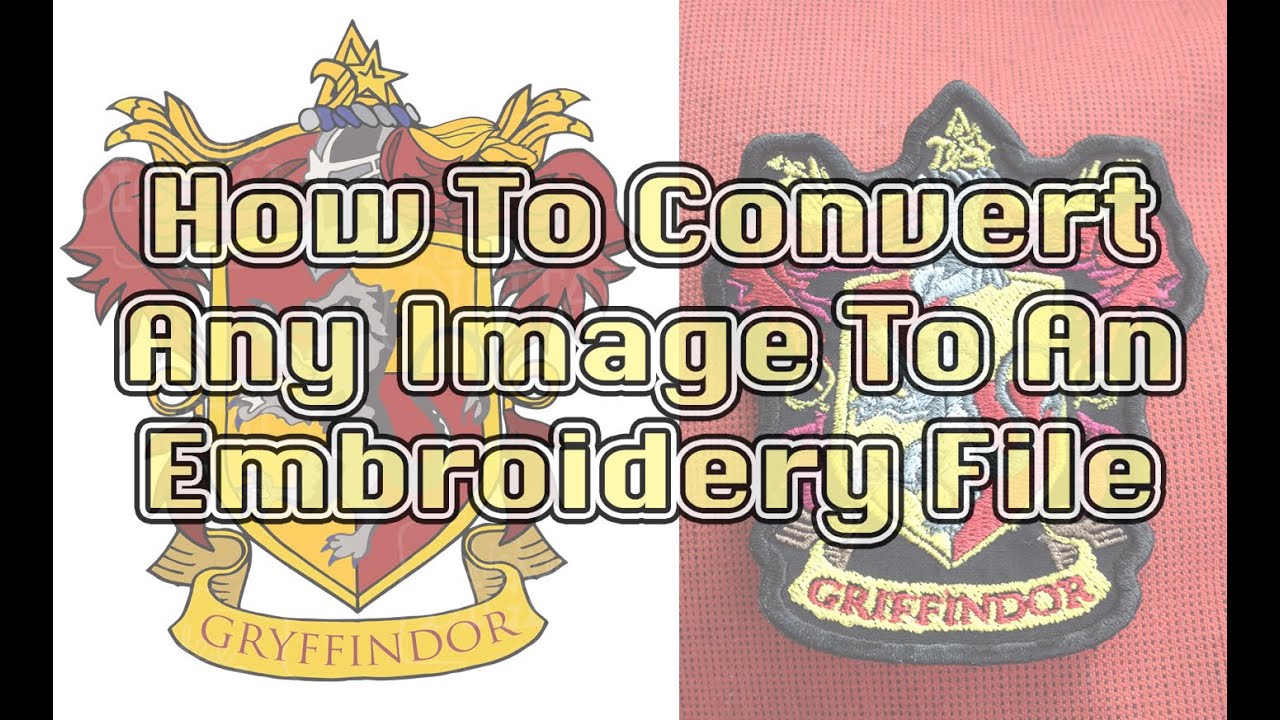















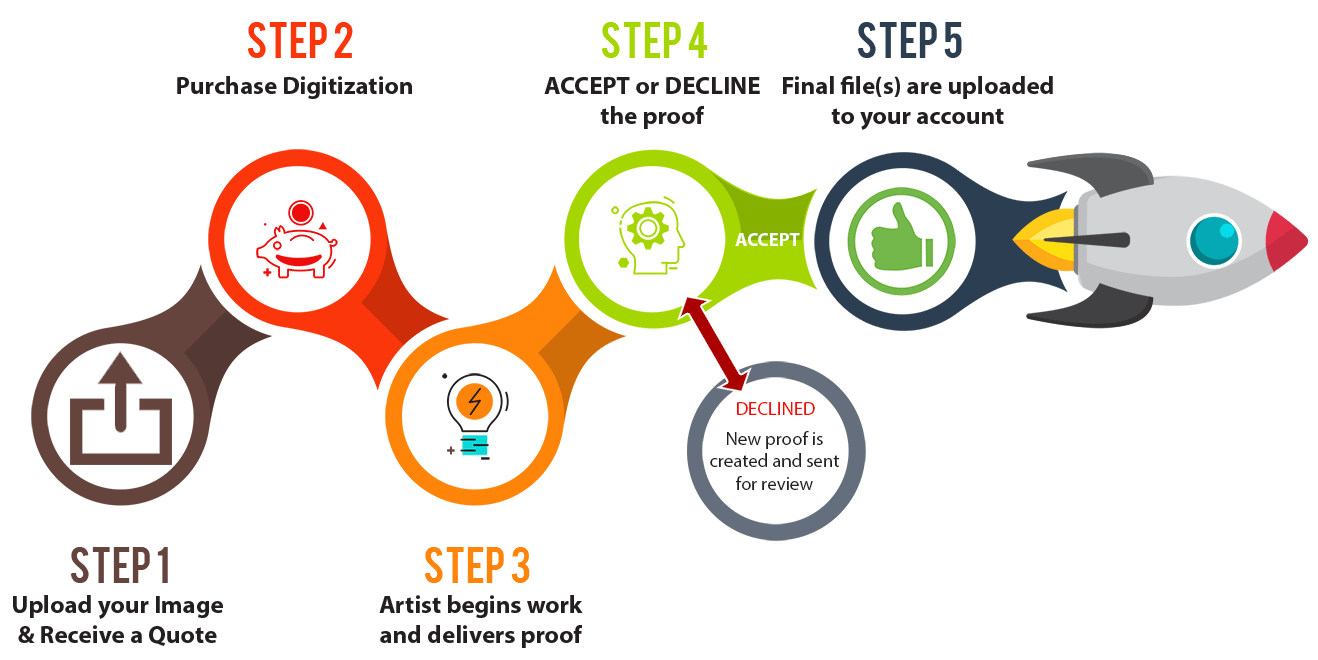






















No Comments