People love to joke about disk drives that were once the size of washing machines. Except it’s not really a joke—it’s true. With a fresh coat of white paint, the RP04 disk drive could easily infiltrate any laundry room and blend right in. With a 92MB capacity, you could almost store the photos of your dinner you posted to Instagram last night.
Today, this technology once considered cutting-edge has become obsolete. Large, clunky, slow machines have been replaced with lightning fast, smart technology that does more than just sit in a corner and collect dust.
Here are four computer-based, cutting edge technologies you can’t live without:
1. Thunderbolt 3
If you’ve purchased or used a new Macbook Pro, you may have noticed the lack of familiar ports and the addition of a strange, new port called Thunderbolt 3. You may be wondering what Apple was thinking when they eliminated the standard USB port. This move, like many of Apple’s moves, has created frustration among users who just want to be able to plug in their USB devices without an adapter. But don’t get frustrated yet. There is a purpose to this future-forward move.
Thunderbolt 3 is a high bandwidth technology that operates at 40Gb/second, as opposed to the USB 3 you’re used to operating at just 5Gb/second. This means you can plug your smartphone into your Macbook and it will charge much faster than before. Gone are the days of waiting all night for your devices to charge via your computer’s USB port. But Thunderbolt 3 does more than just quickly charge your devices.
Superior technology
Thunderbolt 3 is a superior technology that leaves standard USB in the dust. With Thunderbolt 3, you can copy 14 hours of high definition video in less than a minute. You can also copy 25,000 photos or 10,000 songs in less than a minute. Thunderbolt 3 also connects to all displays and monitors using the standard DisplayPort and even Mini DisplayPort. And, by using an adaptor, Thunderbolt will support HDMI and VGA as well.
2. Solid state hard drives
For decades, most laptops and desktops came equipped with a traditional hard drive that spun, using an arm to access the data, much like a record player. At the time of its inception, this was the most practical way to store data when power to the unit was cut off.
A solid state hard drive serves the same function as a hard drive with moving parts, but operates differently by storing data on flash memory chips that retain their data, even when there’s no power. This is significant because it wasn’t previously easy to get memory chips to retain their data when the power supply was cut off. For example, RAM (random access memory) only stores data temporarily—when the power supply is cut off, all stored data is erased.
Although they’re a bit more expensive, solid state hard drives are much faster than their predecessors, allowing computers to boot up in less than a minute and sometimes even seconds. If you grew up with older technology running on operating systems like Windows 95 and 2000, you’ll appreciate this quick boot time.
Another benefit to solid state drives is they can’t become fragmented, meaning you won’t have to spend nights of torture defragmenting your hard drive. They’re also extremely durable.
For more details: Product Launch Video Examples
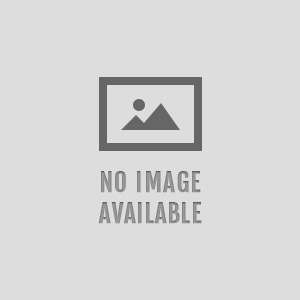











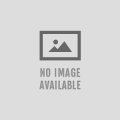
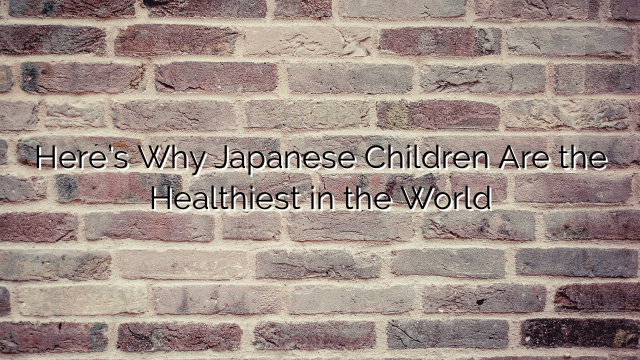
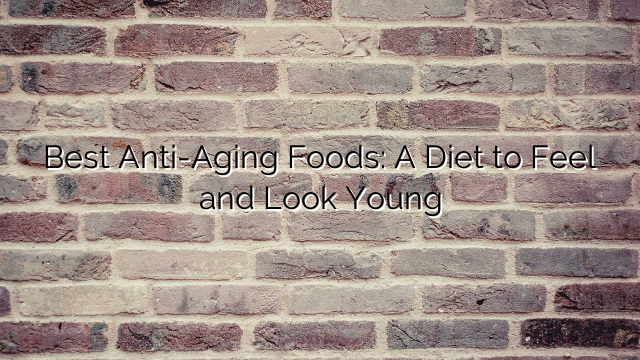

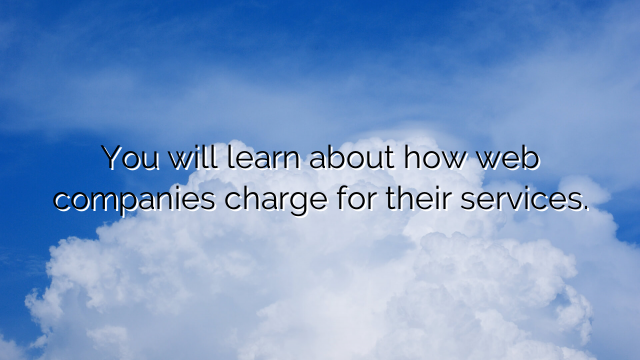
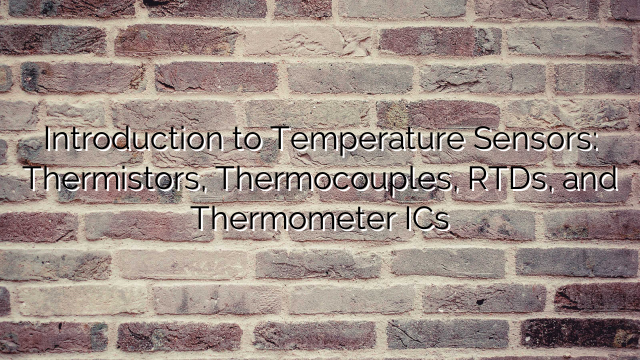






No Comments